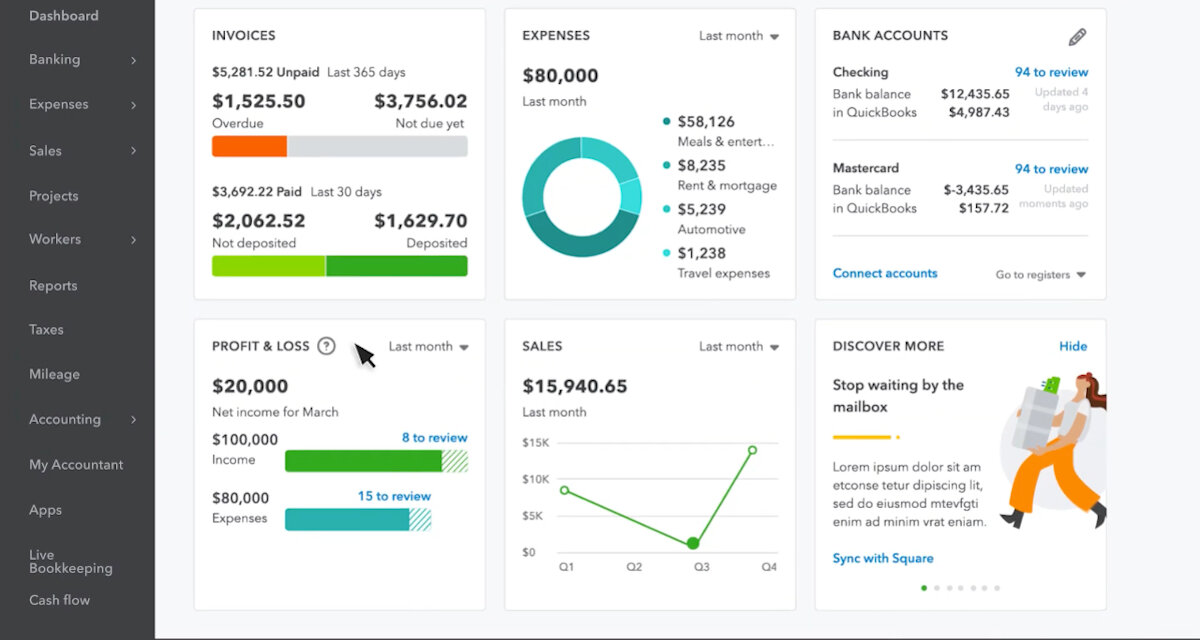The Best Business Management Tools for Designers
Running an online design business can be incredibly rewarding – you get to work with a wide range of people from all corners of the globe doing design work you are passionate about in your own time frame. While the creative aspect can be a lot of fun, the amount of administrative work involved in the background is not so great for most people.
I struggled to find the perfect balance at the beginning of my business. I didn’t know it then, but I was doing everything the hard way. It was easy to forget which task I was up to in a project, misplace files and lose track of conversations. I would manually keep track of project hours and invoices, which made the whole administrative process inefficient.
Fortunately, with extensive research and some trial and error, I discovered the perfect software to help manage my business. As a result, I can now dedicate only an hour or two per week to focus on administrative tasks, allowing me more time to focus on being creative.
Here are my favourite tools for business management
Asana is a great online Project Management tool that can help freelancers and their clients work together with ease. It is user-friendly, and the free version includes many helpful features, making it the perfect choice for anyone looking to stay organised and productive. The base, free plan can include up to 15 team members, meaning Asana is the ideal solution for any project, big or small.
My favourite thing about Asana is that it allows direct client communication within projects and tasks. This eliminates the chaos of having to sift through dozens of emails to find the information you’re looking for, which ensures that essential conversations are never lost. Clients can also be assigned specific tasks, such as sending files or providing feedback, making the collaboration process even more seamless.
Credit: PC Mag
Dubsado is an all-in-one Client Relationship Management (CRM) system perfect for most administrative tasks. Its features include sending proposals, invoices, contacts and questionnaires effortlessly to your clients and setting up automated workflows to handle your onboarding process.
Dubsado also offers canned emails to eliminate repetitive messages and a password-protected Client Portal for easy access to contracts, invoices, proposals, and forms.
Credit: Viva Luna Studios
Quickbooks is an online accounting software that helps you manage business expenses, send custom invoices, automate billing, set payment reminders, and scan receipts for tax purposes.
Quickbooks can sync with online business management programs like Dubsado and sync payments from Stripe or Square. You can also add your accountant to your account to help you keep track of everything. Quickbooks plans start at just $8 USD per month.
Credit: Quickbooks Intuit
Toggl Track is a flexible web-based time-tracking app with integrations that simplify project tracking, the ability to add manual time slots, and apply an hourly rate to keep track of your earnings.
You can easily track the time spent on individual clients and projects with reports. The reports can be viewed in weekly, monthly, and annual increments and there’s even a pie chart that breaks down how you spend your time.
Credit: PC Mag
Square started as a mobile Point of Sale for in-person payments using a Square Reader. It has now expanded into a complete business ecosystem. In addition to creating invoices and accepting online payments, Square offers an accessible retail point-of-sale app, a free online store, and basic inventory management tools.
Square offers fast and affordable online payments with a 2.2% processing fee, and funds are deposited into your bank account within 1-2 business days.
Credit: Merchant Maverick